How To Download A Ghost In Tekken 8? Tekken 8 introduces the captivating Super Ghost Battle mode, offering players the opportunity to enhance their combat skills by facing Ghost players. These AI opponents adapt and evolve based on your fighting style, providing a unique and challenging training experience. In this guide, we’ll walk you through the steps to download a Ghost in Tekken 8, allowing you to spar with AI opponents and level up your gameplay.
Unveiling the Super Ghost Battle Mode:
The Super Ghost Battle mode in Tekken 8 stands out as a remarkable advancement in the franchise. Ghost players, powered by AI, learn and evolve by analyzing data from your matches. This innovative feature enables you to not only engage in battles with your own Ghost but also challenge Ghosts from other players. To make the most of this mode, you’ll need to download these Ghosts before stepping into the arena.
How to Download a Ghost Player in Tekken 8:
Follow these simple steps to download a Ghost player in Tekken 8 and add an extra layer of challenge to your training:
1. Visit the Online Fighting Lounge:
Head over to the Online Fighting Lounge, the hub for interacting with other players and accessing various features.
2. Select a Player’s Character:
Choose any player within the Online Fighting Lounge and select their character. This step is crucial for downloading their Ghost.
3. Access the Character Profile:
Click on the Profile option associated with the selected player’s character. This will lead you to the Ghost download feature.
4. Download the Ghost:
Within the character profile, locate the Download Ghost option and initiate the download process. This step ensures that you have the Ghost saved for future battles.
5. Finding Known Players:
If you wish to challenge a specific player, navigate to your match history. Identify the player you want to face, access their profile, and download their Ghost in Tekken 8.
6. Fighting Updated Ghosts:
To face an updated version of a Ghost, locate the player associated with that Ghost and download it again. This ensures you’re always up against the latest adaptations of Ghost players.
Note: Due to continuous AI updates, it may take a few attempts to successfully download a player’s Ghost. Stay persistent, and you’ll soon have a formidable opponent to face.
Final Step: Super Ghost Battle
Now that you’ve successfully downloaded a Ghost, head to the Super Ghost Battle and interact with the Arcade. Here, you can select your downloaded Ghost, initiating challenging battles and refining your skills in the dynamic world of Tekken 8.
Prepare for an exhilarating journey as you face evolving AI opponents and elevate your gameplay to new heights in Tekken 8’s Super Ghost Battle mode!


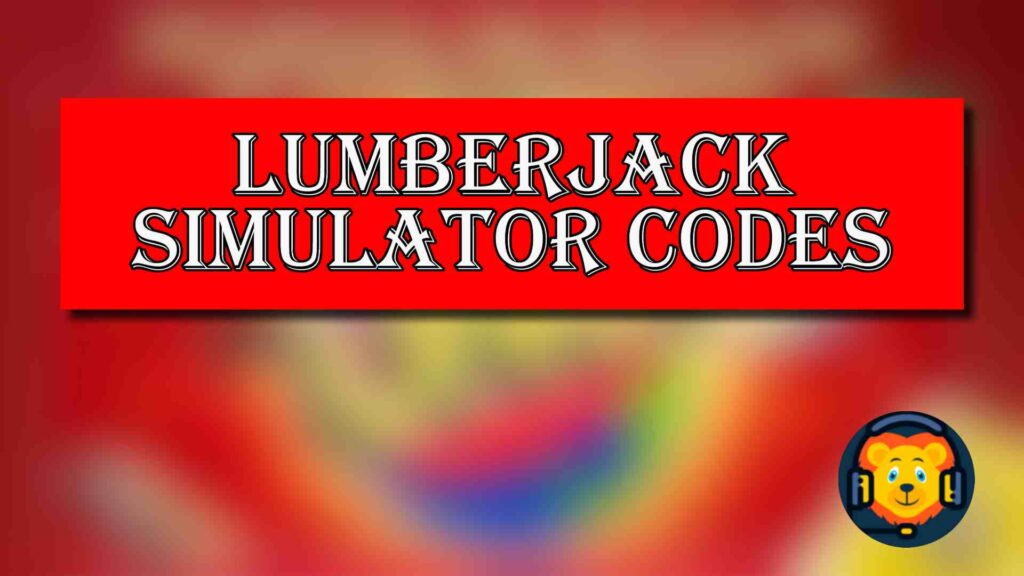

Pingback: How To Use Shields In Palworld?